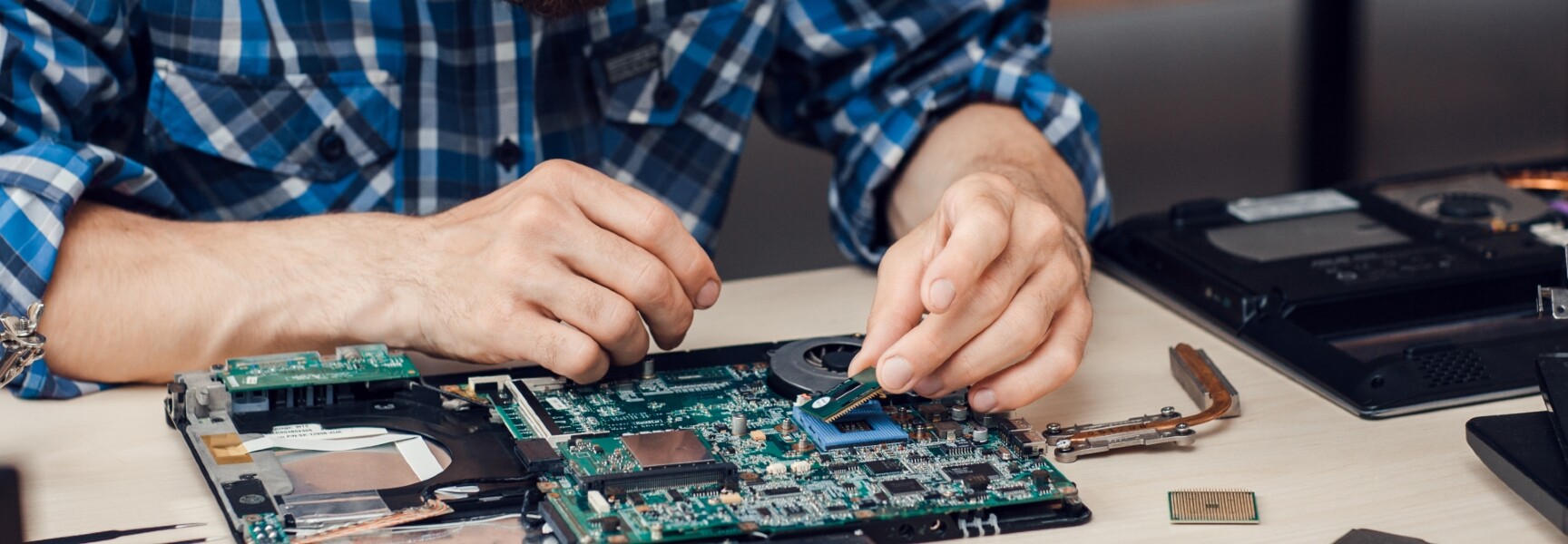
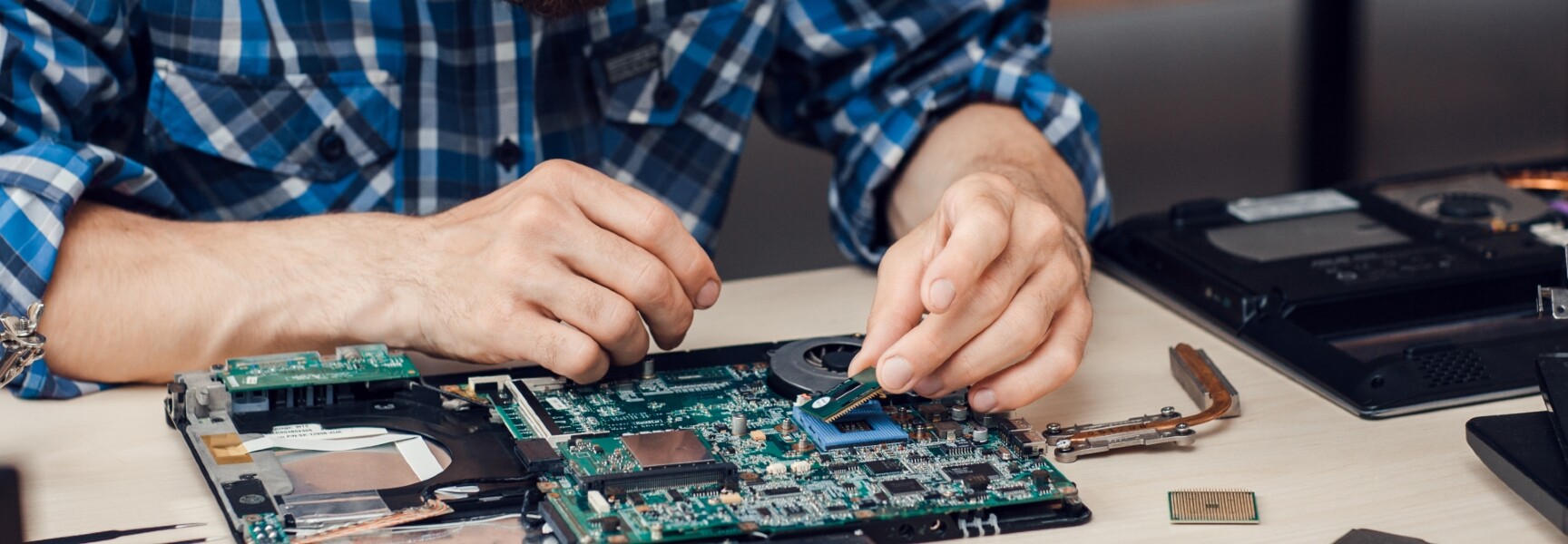
Find a professional troubleshooting technician near you
Fill in a short form and get free quotes from computer troubleshooting experts near you
Excellent rating - 4.3/5 (10900+ reviews)
Need a computer maintenance technician?
- PC troubleshooting
- Motherboard troubleshooting
- Hardware troubleshooting
- Troubleshooting slow computers
- Software troubleshooting
- … or anything else
Best rated computer troubleshooters near me

Latest Review
"Good experience! "
Verified Badges

COVID-19 Vaccination

ID Verified

Mobile Verified

LinkedIn Verified

Latest Review
"Pedro was very friendly and efficient and punctual and very knowledgeable and couldn’t be better"
Verified Badges

Police Check

ID Verified

Coles Badge

Mobile Verified

Latest Review
"Great communication and timely job completion. "
Verified Badges

ID Verified

Mobile Verified

Latest Review
"Very well done! Jayden insisted to finish the work even the shower got intensive, and delivered a immaculate result. Hig..."
Verified Badges

ID Verified

Mobile Verified

Commbank Identified

Latest Review
"Punctual, reasonably priced, great cummunication, very friendly. Did everything we asked for and more."
Verified Badges

ID Verified

Mobile Verified

Latest Review
"David setup our Omada mesh system in a really deliberate way, dealing with some challenges with both the physical wiring..."
Verified Badges

COVID-19 Vaccination

Police Check

ID Verified

Payment Method Verified

Mobile Verified

Latest Review
"Great, put together pc no issues"
Verified Badges

COVID-19 Vaccination

ID Verified

Police Check

Mobile Verified

Twitter Verified

Latest Review
"Fast and great job thanks for fixing my computer "
Verified Badges

COVID-19 Vaccination

ID Verified

Mobile Verified
Recent Troubleshooting reviews
Very efficient, fast and professional. Would airtask again out of 10
Troubleshoot my new Gaming PC
$60
Very helpful and knowledgeable.
Troubleshooting computer issue.
$50
Chaotic morning for me, and Mariusz went with the flow. Was on time, communication was clear. Task was completed perfectly. With thanks!
Small business in Manly IT assistance - troubleshooting.
$120
Errin is extremely patient and knowledgeable and undertook further research to solve a complex problem
Computer/IT troubleshooting
$60
Prompt and a true professional, excellent job.
Troubleshoot and possibly replace the hard drive
$450
Raj was a great help and was able to troubleshoot and repair my pc. I would highly recommend Raj, he was very professional and courteous. Thank you!
Hardware troubleshoot and repair
$300
What's the average cost of a computer troubleshooter
$70 - $165
low
$70
median
$110
high
$165
Average reviews for Troubleshooting Services
based on 87 reviews
5
What is Airtasker?

Post your task
Tell us what you need, it's FREE to post.

Review offers
Get offers from trusted Taskers and view profiles.

Get it done
Choose the right person for your task and get it done.
- Get it done now. Pay later.
- Repay in 4 fortnightly instalments
- No interest
- Available on payments up to $1,500
103+
Tasks successfully completed
2
Average amount of offers per task
7
mins
Average time to receive offers
Statistics from the most recent tasks on Airtasker over the last 4 years.
Why book a troubleshooting service through Airtasker?
If you're having trouble with your computer, Airtasker is a great place for you to get help! Whether you're browsing on a PC or scrolling through your phone, our platform is easy to use. Put up a task for computer troubleshooting, and watch specialists send in offers within the next 24 to 48 hours.
With our interface, you can easily compare costs, clarify concerns, and pick the right person for your troubleshooting job. Say goodbye to contacting your computer supplier or going through hundreds of DIY forums, especially when they're difficult to do with a slow computer. Everything you need to choose a Tasker will be available on one web page here on Airtasker.
There are tons of computer maintenance and troubleshooting services and guides online, but our platform makes connecting to the best person for the job faster and hassle-free. Hiring a PC troubleshooting professional may save you costs in the long run and prevent you from wasting any more time. Plus, it only takes selecting that pink 'Post a Task' button to get started.
Offers in no time
Local, skilled pros
Real reviews
Flexible pricing
Top Troubleshooting related questions
Identify any software causing the slowdown and exit software programs through the Task Manager in your computer. Then, check your browser and internet if there are any alerts of slow connections. Lastly, reboot your computer. If none of these work, consult with a specialist on motherboard troubleshooting to look into the PC hardware.
Restarting your PC is also called a reboot because it does just that. It clears the memory, stopping any tasks eating up your RAM. When your RAM isn't enough to keep up with your activities on the computer, it will slow down and eventually crash. Rebooting isn't a long-term solution, so consider this as a way to free up space while you get help temporarily.
The fastest way to know is by running antivirus software on your computer. Other tell-tale signs include abrupt slowness, more frequent crash alerts, missing files, and unexpected popups. This can happen if you visit a site that you don't normally frequent or connect a corrupted memory drive.
Yes, this is possible. While hardware troubleshooting may need a Tasker to check the computer physically, several steps can be done remotely. For example, a Tasker can guide you to remove all the apps that run in the background for no reason, which could drain your battery and slow down your computer.
Yes. While you can always work on your tablets and even mobile phones, they're still prone to experience glitches or lags. This is a major problem if you do most of your work on your device. Plus, it's incredibly inconvenient to leave your phone in a service center. Don't worry; Taskers can help you with this too!
Since we can't really tell what's wrong with your computer when you post a computer repair and troubleshooting job, it might be tricky for Taskers to offer you a guarantee. Take note that troubleshooting a device can be just the first step in having it fixed. There is a possibility that it's a state beyond repair. You will never know until you hire an expert to look at it.
Computers & IT Services
iPod Repair
Wifi Extender Setup
Microsoft Access Help
Home Network Setup
Software Development
Microsoft Powerpoint Help
Microsoft Onenote Help
Mac OS Help
Computer Repairs
iOS Development
Computer Training
Microsoft Word Help
Bluetooth Help
Microsoft Windows Help
Computer Upgrades
Operating System Installation
Software Help
Laptop Data Recovery
Skype Help
Microsoft Excel Help
Firewall Setup
iMovie Help
Malware Removal
Virus Removal
Microsoft Onedrive Help
iPhone Repair
Email Setup
Computer Support
Router Modem Setup
Printer Help
Keynote Help
Google Chrome Help
Scanner Setup
Microsoft Office Help
Macbook Repairs
Windows Installation
File Conversion Help
Laptop Repair
iPhone Screen Replacement
App Development
Wifi Help
Microsoft Outlook Help
Organise Computer Folders
Mobile App Development
Computer Backup Help
Network Troubleshooting
Speed Up Computer
Computer Hardware
iPhone Help
Apple Mac Repairs
Internet Help
Data Recovery
Android App Development
IT Support
Windows Help
iTunes Help
Microsoft Help
Apple Help
Macbook Air Repair
Screen Repair
Microsoft Publisher Help
Linux Help
Server Upgrading & Support
iCloud Setup
Mac Setup
Technical Support
VPN Setup
HTC One Repair
Related Services near me
Related Locations
Melbourne
West Melbourne
North West Melbourne
Gold Coast
North West Perth
Canberra
Sutherland Shire
Inner South West Sydney
Sydney Eastern Suburbs
Inner South Melbourne
Brisbane
Perth
Sydney
Richmond Tweed
Mornington Peninsula
Outer East Melbourne
ACT
Parramatta
WA
Inner West Sydney
VIC
South East Melbourne
QLD
South Brisbane
NSW
What do troubleshooting services include?
You likely spend a huge chunk of your day in front of a computer. Lags and glitches in your device can derail your plans for the day and stifle productivity. It's a good thing that finding computer troubleshooting near you is easy with Airtasker.
If you're wondering what you can have done under computer troubleshooting, here are a few examples:
Software cleanup
Most of the time, your computer slowing down is caused by too many software programs running simultaneously. You can have too many browsers open for work, research, and even video streaming. You may also have editing programs, folders, and messaging platforms open. What if none of these is the problem?
A troubleshooting specialist can help check if your software programs or app are running in the background, draining your battery and eating up your RAM. Some program installers, especially those from notable developers, may also have incompatibility with your device or other programs.
It's also possible that a virus or malware is installed from a sketchy source. You can avoid this by ensuring that you download only from legitimate websites hosted by companies you trust.
Device inspection
Aside from checking your RAM, there could be physical manifestations of why your device is slowing down. Much like any appliance in need of repair, gadgets also overheat, indicating a faulty battery.
Another thing to look out for are signs of moisture or mold, which could happen during sudden temperature changes or when you often drink or eat in front of your computer or laptop. Improper electrical wiring could also be a possible culprit, including accidentally pulling the plug while you work or kicking the wires and causing the computer to shut down abruptly.
Repair and support
Aside from troubleshooting, computer technicians can also help you identify the best solution for you. Maybe a quick fix and new antivirus software are all you need. If your device is under warranty, they can also point you to the nearest service center. Lastly, if it's beyond repair, Taskers can help you assemble a PC that fits your lifestyle and needs. Plus, the new setup can avoid the causes that slowed down or damaged your computer in the first place.
Recent Troubleshooting tasks
Troubleshooting computer
$50
Quakers Hill NSW 2763, Australia
27th Jun 2025
Need assistance troubleshooting a computer. Getting the "Device ran into a problem" blue screen bug. Just need assistance working around it and troubleshooting.
Shop LCD 75" Display not working Troubleshoot
$250
Fortitude Valley QLD, Australia
17th Jun 2025
We have a large Vertical LCD display in our shop that has stopped working. We don't know who installed it. I'm looking for someone that could please check it out. Maybe get some details of the manufacture
Assistance required with network troubleshooting & fix.
$100
Fitzroy North VIC, Australia
4th Jun 2025
Physical attendance and assistance with troubleshooting and restore the network connection for an ethernet port at a desk. Network cables maybe required. Scope time for task, 1 hour. Attending applicant needs the equipment and skills to troubleshoot and correct the issue. More details on the task will be provided to the successful applicant.
Troubleshoot wifi
$50
Mackenzie QLD, Australia
29th May 2025
Unstable and slow WIFI connection despite just upgraded plan. This is a recent issue. Connection has been great all along. Need to identify the and fix the issue.
Troubleshooting/improving wifi and internet speeds
$100
Acton Park TAS, Australia
4th May 2025
Speedtest.net and my ISP both say that we have fast (enough) internet speeds. However our real world use says otherwise?? I have spent countless hours with the ISP troubleshooting our internet and mesh system, but it just keeps getting worse?! I am lost for options herein... and need someone to come and sort it all out.
Donny is your go to network and wifi guy! He is knowledgeable, and communicated the issues and explained a number of issues with wifi at our place. Donny managed to increase the router speed and located our mesh in the correct locations to maximise our coverage in home. I highly reccommend Donny.
Help troubleshoot new PC desktop build.
$150
Camp Hill QLD, Australia
2nd May 2025
I’ve assembled a new gaming desktop PC but it won’t boot or start up correctly. I need help troubleshooting the problem, potentially reseating parts and help with bios set up once it’s booted correctly.
Help troubleshoot tesltra phone problem
$50
Lithgow NSW 2790, Australia
21st Apr 2025
My elderly mum's landline phone has stopped working and we need to troubleshoot the issue with Telstra online support. Basically will just require you go to the house, call Telstra, give them the reference number we will provide you, and then assist them with troubleshooting the problem. Will just need to reboot the router, check things that they ask you to, nothing real technical, basic.
Excellent service, was a great help in getting our issue resolved, went above and beyond 👏
Troubleshoot Windows 10 startup problems
$100
Evatt ACT, Australia
7th Apr 2025
Get Windows 10 PC to startup - Preferably on site to do. Need someone with Experience solving this problem Located at Evatt ACT
Troubleshooting wifi connection
$50
Miranda NSW, Australia
31st Mar 2025
My home WiFi isn’t working properly, and the internet company’s technician said something is interfering with the service. I’m looking for an expert who can diagnose the issue and suggest or implement a fix.
Can’t describe how helpful David was. Highly recommended
Set up HP Laptop & MS Prog troubleshoot home Wifi & IPhone
$120
Clifton Hill VIC, Australia
24th Mar 2025
As per my previous posting
Troubleshooting of WiFi connections
$200
Glenview QLD, Australia
17th Mar 2025
The WiFi signal to our appliances keeps on dropping out causing poor connection issues most of the time.
Troubleshoot kyocera scanner to computer
$50
Burwood East VIC, Australia
12th Mar 2025
Kyocera is printing from PC ok but not scanning.
Satnam was confident and thorough in connecting our scanner to the network. He was persistant and perserved through many driver issues and fixed our issue. Very thankful.
PC Troubleshooting
$100
Brentwood WA, Australia
11th Mar 2025
Hello! I’m new to PC building, and recently decided to rebuild my primary desktop. I bought a new motherboard, RAM, processor and NVME drive, and attempted to install them myself. Alas, my enthusiasm did not translate directly to ability, and I’ve run into an issue - namely, that the rebuilt computer does not power up at all. Before I go returning components or buying anything else, I’d love for someone to have a look at it and make sure I haven’t made any silly mistakes.
Dave was thorough and communication was spot on. Highly recommended.
Troubleshoot pc/build pc
$100
Ashwood VIC 3147, Australia
5th Mar 2025
Build pc, have all necessary parts just need to build it.
Very friendly and set up everything quickly whilst ensuring everything worked. High recommend
Computer tech to help troubleshoot shipping system
$250
Burpengary QLD, Australia
26th Feb 2025
We use a system called ship station on our Mac computers, we need someone to come in and make sure the computers are all running correctly and fix some issues we have with the scanner not working alongside the system properly and the label printer
Computer support and troubleshooting
$60
Point Lonsdale VIC, Australia
15th Feb 2025
I need in home support for email and printer functions and others we use at home on our PC
Email and printer troubleshoot on my PC
$60
Point Lonsdale VIC, Australia
15th Feb 2025
I need help getting my email and printer off PC working well . Help with troubleshooting so we have efficient and reliable PC at home . We may move to a laptop this year amd will need help to set up also . This is for later though , not in short term
James is knowledgeable, patient and very helpful . Highly recommend .
Help troubleshoot slow Mac desktop
$40
Surrey Hills VIC, Australia
30th Jan 2025
Have a Mac desktop from maybe 2018 runs really slowly even just turning on and loading tabs. Need someone to help troubleshoot as I am not a tech expert
Great work, very helpful and quick turnaround!
Wifi won’t work -troubleshooted online maybe an internal cord issue
$85
Melbourne CBD VIC 3000, Australia
26th Jan 2025
My wifi hasn’t worked for 10 months and i have had multiple phone calls with the company where they’ve shared screen with me face timed tried everything and they say it might be an internal cord issue - I don’t know the best next step
Really great and skillled guy
Internet Speed Troubleshooting
$200
Thornbury VIC, Australia
14th Jan 2025
I am experiencing very slow internet speeds with our NBN connection Optus dont seem to be helpful considering moving from Optus, so need advice on moving to a new server, we use Voip work phones and I am concerned that something ight go wrong with this Image 2 show the modems on my desk which are directly connected through the wall to the ABN box Image 3 is the extra modem in the living room image 4 a booster in the ceiling to the other side of the hosue Image 5 our Yealink voip phone Please ask if you have any questions Internet speeds are good o the other side of the house, I am considering it might be my Mac? fairly new
Ricky is a wizard Fixed everything I am thrilled to have very fast internet now



