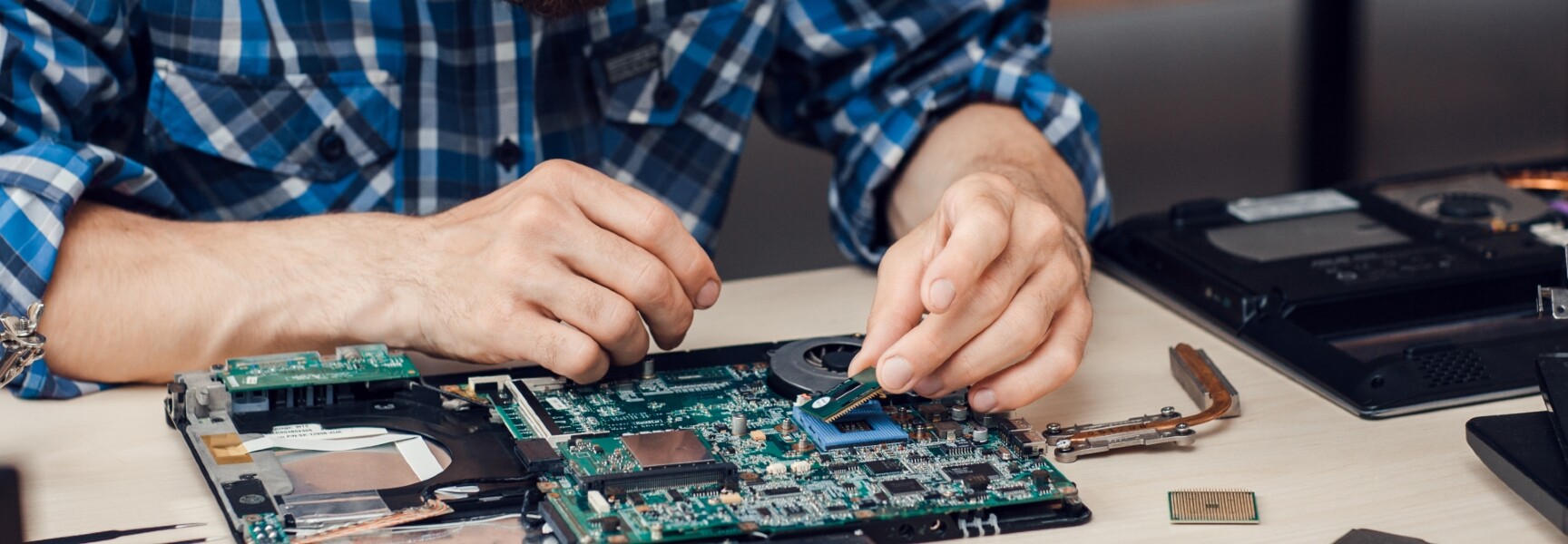
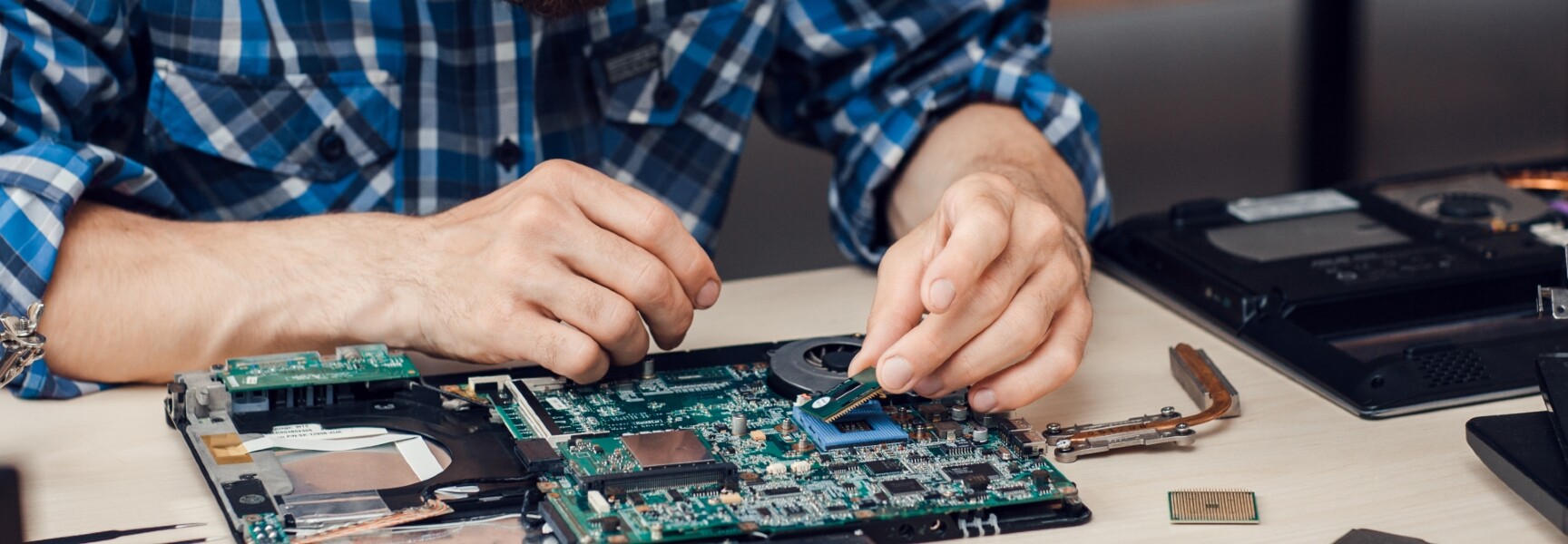
Find a professional troubleshooting technician near you
Fill in a short form and get free quotes from computer troubleshooting experts near you
Excellent rating - 4.3/5 (9300+ reviews)
Need a computer maintenance technician?
- PC troubleshooting
- Motherboard troubleshooting
- Hardware troubleshooting
- Troubleshooting slow computers
- Software troubleshooting
- … or anything else
Best rated computer troubleshooters near me

Latest Review
"Easy to communicate with. Understanding of the problem. Finished my pc in the time mentioned before he came by. Good job..."
Verified Badges

ID Verified

Mobile Verified

Latest Review
"Great work. Came to me super quickly, solved the bios and motherboard problems and overdelivered "
Verified Badges

ID Verified

Mobile Verified
Latest Review
"Amazing work as always, fantastic to work with "
Verified Badges

ID Verified

Mobile Verified
Recent Troubleshooting reviews
Very pleased with the job, would highly recommend, thank you very much!
Troubleshoot laptop + dual monitor set up with Lenovo docking station
£25
Great person. Great communication and friendly person. Very cool and professional. He did a nice cable management and checked all components + done system diagnostics. Im 100% satisfied.
PC BUILD Troubleshooting
£30
Thank you - a great help, polite and friendly too
Troubleshoot printer
£40
What's the average cost of a computer troubleshooter
£35 - £80
low
£35
median
£40
high
£80
Average reviews for Troubleshooting Services
based on 4 reviews
5
What is Airtasker?

Post your task
Tell us what you need, it's FREE to post.

Review offers
Get offers from trusted Taskers and view profiles.

Get it done
Choose the right person for your task and get it done.
9+
Tasks successfully completed
1
Average amount of offers per task
45
mins
Average time to receive offers
Statistics from the most recent tasks on Airtasker over the last 3 years.
Why book a troubleshooting service through Airtasker?
If you're having trouble with your computer, Airtasker is a great place for you to get help! Whether you're browsing on a PC or scrolling through your phone, our platform is easy to use. Put up a task for computer troubleshooting, and watch specialists send in offers within the next 24 to 48 hours.
With our interface, you can easily compare costs, clarify concerns, and pick the right person for your troubleshooting job. Say goodbye to contacting your computer supplier or going through hundreds of DIY forums, especially when they're difficult to do with a slow computer. Everything you need to choose a Tasker will be available on one web page here on Airtasker.
There are tons of computer maintenance and troubleshooting services and guides online, but our platform makes connecting to the best person for the job faster and hassle-free. Hiring a PC troubleshooting professional may save you costs in the long run and prevent you from wasting any more time. Plus, it only takes selecting that pink 'Post a Task' button to get started.
Offers in no time
Local, skilled pros
Real reviews
Flexible pricing
Top Troubleshooting related questions
Identify any software causing the slowdown and exit software programs through the Task Manager in your computer. Then, check your browser and internet if there are any alerts of slow connections. Lastly, reboot your computer. If none of these work, consult with a specialist on motherboard troubleshooting to look into the PC hardware.
Restarting your PC is also called a reboot because it does just that. It clears the memory, stopping any tasks eating up your RAM. When your RAM isn't enough to keep up with your activities on the computer, it will slow down and eventually crash. Rebooting isn't a long-term solution, so consider this as a way to free up space while you get help temporarily.
The fastest way to know is by running antivirus software on your computer. Other tell-tale signs include abrupt slowness, more frequent crash alerts, missing files, and unexpected popups. This can happen if you visit a site that you don't normally frequent or connect a corrupted memory drive.
Yes, this is possible. While hardware troubleshooting may need a Tasker to check the computer physically, several steps can be done remotely. For example, a Tasker can guide you to remove all the apps that run in the background for no reason, which could drain your battery and slow down your computer.
Yes. While you can always work on your tablets and even mobile phones, they're still prone to experience glitches or lags. This is a major problem if you do most of your work on your device. Plus, it's incredibly inconvenient to leave your phone in a service center. Don't worry; Taskers can help you with this too!
Since we can't really tell what's wrong with your computer when you post a computer repair and troubleshooting job, it might be tricky for Taskers to offer you a guarantee. Take note that troubleshooting a device can be just the first step in having it fixed. There is a possibility that it's a state beyond repair. You will never know until you hire an expert to look at it.
Computers & IT Services
App Development
Macbook Repairs
iPod Repair
Wifi Help
Email Setup
Internet Help
Laptop Repair
Apple Help
Printer Help
iPhone Screen Replacement
iPhone Help
Home Network Setup
Screen Repair
iPhone Repair
Technical Support
Router Modem Setup
Microsoft Windows Help
Data Recovery
iOS Development
Apple Mac Repairs
Software Help
IT Support
Computer Hardware
Computer Upgrades
Windows Help
Mobile App Development
Malware Removal
Virus Removal
Microsoft Powerpoint Help
Computer Support
Microsoft Excel Help
Microsoft Word Help
iCloud Setup
Android App Development
Scanner Setup
Computer Training
Network Troubleshooting
Computer Repairs
Related Services near me
Related Locations
Top Locations
What do troubleshooting services include?
You likely spend a huge chunk of your day in front of a computer. Lags and glitches in your device can derail your plans for the day and stifle productivity. It's a good thing that finding computer troubleshooting near you is easy with Airtasker.
If you're wondering what you can have done under computer troubleshooting, here are a few examples:
Software cleanup
Most of the time, your computer slowing down is caused by too many software programs running simultaneously. You can have too many browsers open for work, research, and even video streaming. You may also have editing programs, folders, and messaging platforms open. What if none of these is the problem?
A troubleshooting specialist can help check if your software programs or app are running in the background, draining your battery and eating up your RAM. Some program installers, especially those from notable developers, may also have incompatibility with your device or other programs.
It's also possible that a virus or malware is installed from a sketchy source. You can avoid this by ensuring that you download only from legitimate websites hosted by companies you trust.
Device inspection
Aside from checking your RAM, there could be physical manifestations of why your device is slowing down. Much like any appliance in need of repair, gadgets also overheat, indicating a faulty battery.
Another thing to look out for are signs of moisture or mold, which could happen during sudden temperature changes or when you often drink or eat in front of your computer or laptop. Improper electrical wiring could also be a possible culprit, including accidentally pulling the plug while you work or kicking the wires and causing the computer to shut down abruptly.
Repair and support
Aside from troubleshooting, computer technicians can also help you identify the best solution for you. Maybe a quick fix and new antivirus software are all you need. If your device is under warranty, they can also point you to the nearest service center. Lastly, if it's beyond repair, Taskers can help you assemble a PC that fits your lifestyle and needs. Plus, the new setup can avoid the causes that slowed down or damaged your computer in the first place.
Recent Troubleshooting tasks
Troubleshoot printer
£40
New Cross Gate, Greater London
7th May 2025
Printer won't print. It's a fairly new HP Deskjet 2820e. First lot of ink catridges fine, then light showed low ink and nothing was printing, changed cartridges (not HP cartridges but I disabled the 'only accept HP cartridges' setting) and still nothing is printing
Thank you - a great help, polite and friendly too
Troubleshoot my broken PC
£25
Roath / Y Rhath, South Glamorgan
6th Apr 2025
My PC is broken and will not turn on. I need someone who is able to troubleshoot my PC and tell me what’s wrong with the machine. I’m happy for this to be completed online if you’re able to do so, will send images/video and further information upon request or contact.
Network troubleshooting
£250
Gospel Oak, Greater London
30th Mar 2025
Need help re-configuring WiFi network setup and troubleshooting connection issues
Troubleshooting problems with my ps5 and fixing it
£120
Lower Belvedere, Greater London, DA17
10th Mar 2025
My ps5 is having trouble turning on. Every time I power on it brings me to a page which says "repairing console storage", and then my screen blacks out and nothing happens.
Internet troubleshooting
£50
Sands End, Greater London, SW6
16th Feb 2025
I have a unifi Router that does not seem to get a connection with my BT modem. Have checked the cable and tried to reset it but with no success.
Expert in troubleshooting wifi extender set up
£20
Peckham, Greater London, SE15
16th Jan 2025
I have a TP Link re300 wifi extender that I cannot connect to my router - I need someone who knows TP Link and can rewrite the settings and my failed TP link app account setup to start from scratch and connect it up
Troubleshoot laptop + dual monitor set up with Lenovo docking station
£25
Lisson Grove, Greater London
10th Jan 2025
Lenovo laptop is no longer detecting either of the dual monitors through the thinkpad gen 2 usbc docking station. Docking station firmware update keeps failing and I need to fix the issue, and if not possible - find out which parts of the system need replacing, screen(s), laptop, docking station, adapters
Very pleased with the job, would highly recommend, thank you very much!
Troubleshoot gaming pc
£100
Itton Common, Gwent
23rd Nov 2024
We've set it up and put in all the parts, but we must have done something wrong. The PC won't connect to the display monitor, and we don't know why.
Troubleshoot blue screen PC
£30
South Wimbledon, Greater London
29th Oct 2024
I have bought a new PC in august of this year 2024. Top spec computer so system requirements are not an issue. When I load up black ops 6 which released 25/10/2024. My system blue screens and just crashes. Sometimes there’s an error message, other times there’s not. Please can someone help me to resolve this issue? Thanks.
PC BUILD Troubleshooting
£30
Brixton, Greater London, SW9
31st Aug 2024
Unstable booting. On recent PC build.
Great person. Great communication and friendly person. Very cool and professional. He did a nice cable management and checked all components + done system diagnostics. Im 100% satisfied.
Android head unit troubleshoot
£200
Langdon Hills, Essex
25th Aug 2024
Android head unit bought from coika (has good reputation) on aliexpress for 2016 audi a6. Has been installed and screen is working fine however only get occasional sound from Google Maps when phone connected and no sound from other apps.
Computer assembly troubleshooting
£50
Elephant And Castle, Greater London, SE1
9th Jun 2024
I have a custom built PC build that I can successfully turn on, but cannot get the display to turn on. I am looking for someone to help me fix any issues causing the display issues.
Put pc parts into my pc and troubleshoot
£100
Loughton, Essex, IG10
17th Feb 2024
Need to replace a motherboard, CPU, ram and GPU into my pc case and troubleshoot
WiFi troubleshooting
£100
Hawk's Hill, Surrey
4th Feb 2024
we've received a new router from a new ISP and we're struggling with connection strength and distance, while also trying to extend it to an out-building. - Due date: Before Monday, 12 February 2024
Bern is very professional and friendly. His responses were quick and informative. He helped me out with a WiFi issue, on which he has great knowledge and understanding of both networks and security. I will definitely reach out to him in the future, if any related issues arise.
Wifi and chromecasting troubleshooting
£40
Vauxhall, Greater London, SE11
25th Jan 2024
We are having issues chromecasting from our laptop to the tv using our wifi, including Teams meetings. - Due date: Flexible
Troubleshoot pc
£50
Paddington, Greater London, W2
25th Jul 2023
My pc is being a pain in the ass not booting, or crashes, or GPU won’t work and causes post issues. I’ve taken the computer apart and back together several times. I need someone who can help me troubleshoot and identify what is the issue is. (just one I hope) - Due date: Needs to be done on Wednesday, 26 July 2023
Troubleshoot Wi-Fi Tenda nova boost
£50
Skimmington, Surrey
23rd Jan 2023
Really good broadband speeds to router but internet speed drops off (10 fold) around house despite installation of numerous boost boxes(Tenda Nova) - Due date: Flexible
Troubleshoot transfer of photos / videos from phone to laptop
£30
Wootton Common, Isle of Wight
27th Jul 2022
When I try and connect my Samsung Phone to my HP laptop via a cable to download photos and videos, an error message keeps coming up and the phone does not appear in File Explorer. - Due date: Flexible
Troubleshooting my pc/building it
£30
South Harrow, Greater London, HA2
19th Jul 2022
Building a pc, i have the part and checked they all work, i just cant get any signal on the pc would like some one to rebuild it /trouble shoot it (already checked the parts work and all the cables are installed properly used the cpu fan that comes with the cpu but still recive the no signal on my monitors. I have tryed 2 diffrent motherboards,cpus, monitors gpus but have same issue. Heres what i got the case is a corsair carbine. An older one PCPartPicker Part List](https://pcpartpicker.com/list/TDWpmr) - Due date: Before Sunday, 31 July 2022
Wifi troubleshooting
£5
Sulgrave, Northamptonshire
18th Jun 2022
Poor signal/speed internally, wifi enabled devices keep dropping out, unsure of placement of router, unsure of internal wiring in the house, just need a review on how to optimise my home wifi - Due date: Flexible



