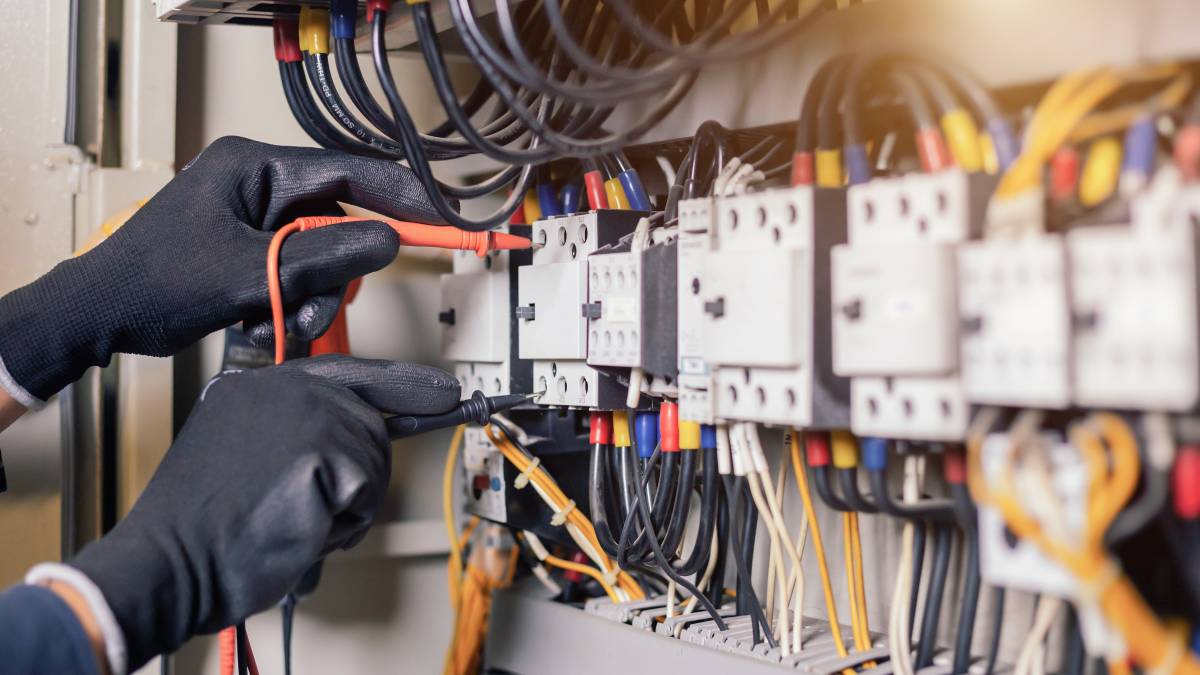Find a reliable local cable installation service in Atlanta
Fill in a short form and get free quotes from a local cable installer in Atlanta
Excellent rating - 4.3/5 (9300+ reviews)
Get help from a local data cable installer
- Fiber optic cable installation
- Ethernet cable installation
- Network cable installation
- Internet cable installation
- Data cable installation
- … or anything else
What is Airtasker?

Post your task
Tell us what you need, it's FREE to post.

Review offers
Get offers from trusted Taskers and view profiles.

Get it done
Choose the right person for your task and get it done.
What do data cable installation services include?
The data cable installation service includes all the tasks necessary to set up a wired network in your home. This can involve planning the network wiring layout, cutting holes to run the data cables and wiring and attaching cables to specified devices. The necessary internet cable installation and structured cable installation may be included as well. To finish the installation, your data cable installer can test the network.
Planning the layout
Your data cable installation expert begins with planning the layout. You specify in which room or area in your home to place the modem, Wi-Fi extender, patch panel and other network devices. This can be in your attic, basement, a closet or additional spaces, as long as it’s a central location to the devices in your network. Your data cable installer can help you determine the best location, and do the measurements for the cable lengths.
Doing the wiring
Once the plans for the cabling, the location of the devices and the modem are laid out, your installation expert cuts out holes for the data cables to push through. Your installer then prepares a base for the Ethernet switch, router and modem. This can be a wall bracket or shelf; if you don’t have these ready, some installers can purchase and install the shelf or wall bracket for you, but this can cost extra.
Next, they measure and cut data cable to the appropriate lengths, splice and connect jacks on one end. The completed cables are pushed through the holes. Your Ethernet installation expert then seals the holes with recessed cable plates.
Connecting Ethernet cables, devices and Ethernet switches
With the cables ready, your data cable installer connects the cables to the Ethernet switches on one end, and to the cable connection of a device on the other. Some cables may be spliced and connected to your patch panel. The devices your installer can connect the cables to can be a PC, CCTV monitor, media player, Wi-Fi extender, gaming console or other compatible devices. Some installers can label each of the data cables to make troubleshooting or upgrading easier.
Securing the wiring
When attaching the cables, your hired expert takes care not to bend them too much. They can mount and secure them with insulated staples as they jut out from their cable plates and run through and along your walls. Some installers may label and bundle up cables with zip ties to prevent snagging, bending and to keep them from coming loose.
Testing the network
Once all the connections are done, your data cable installer tests the network. They can test the connected devices individually to ensure they are part of the network, work as intended and connect to the internet (if they can) as they should. If any device doesn’t work as expected or there are flaws, your expert troubleshoots the problem. They can test the system and do the appropriate fixes until your network functions perfectly.