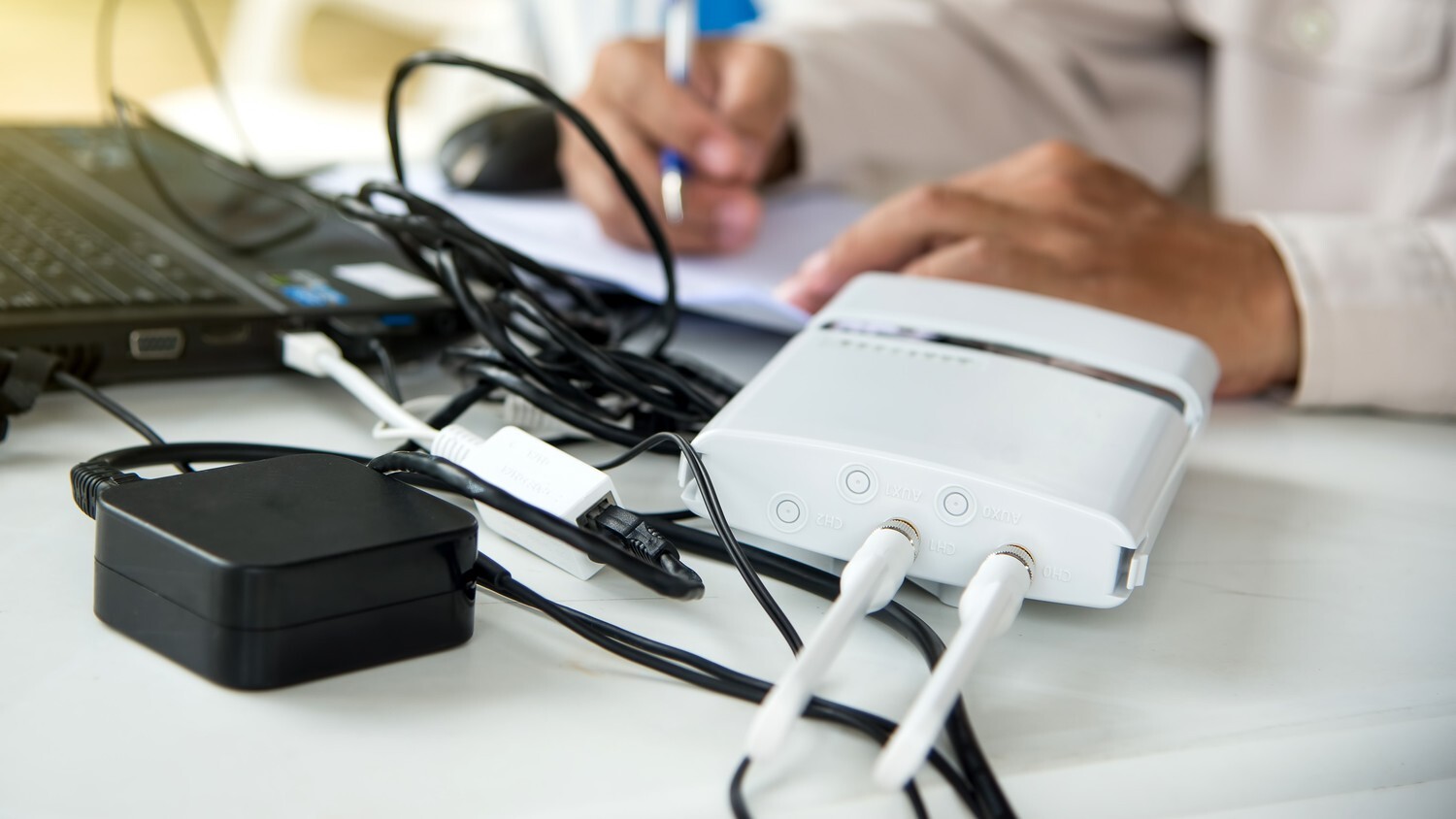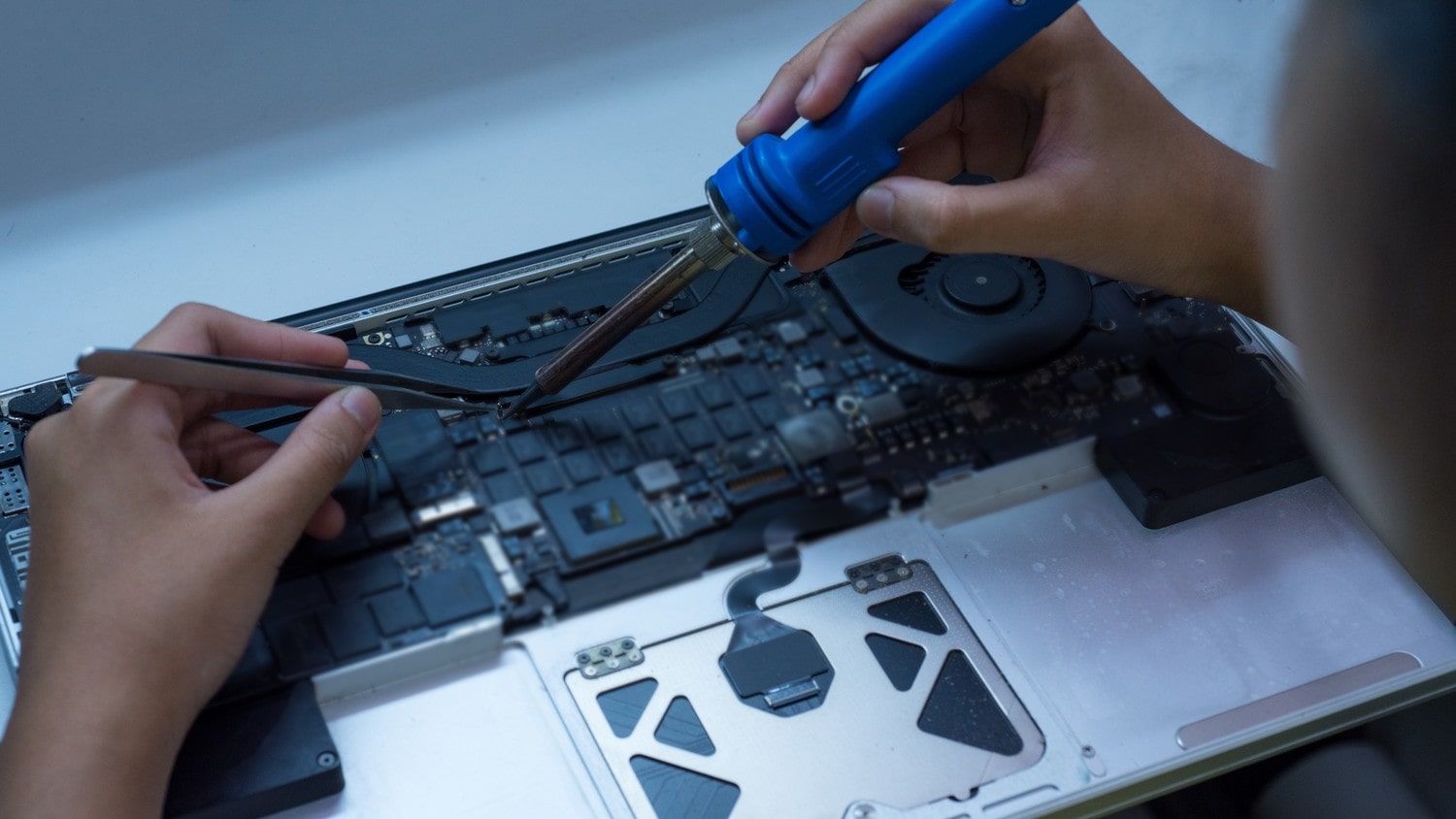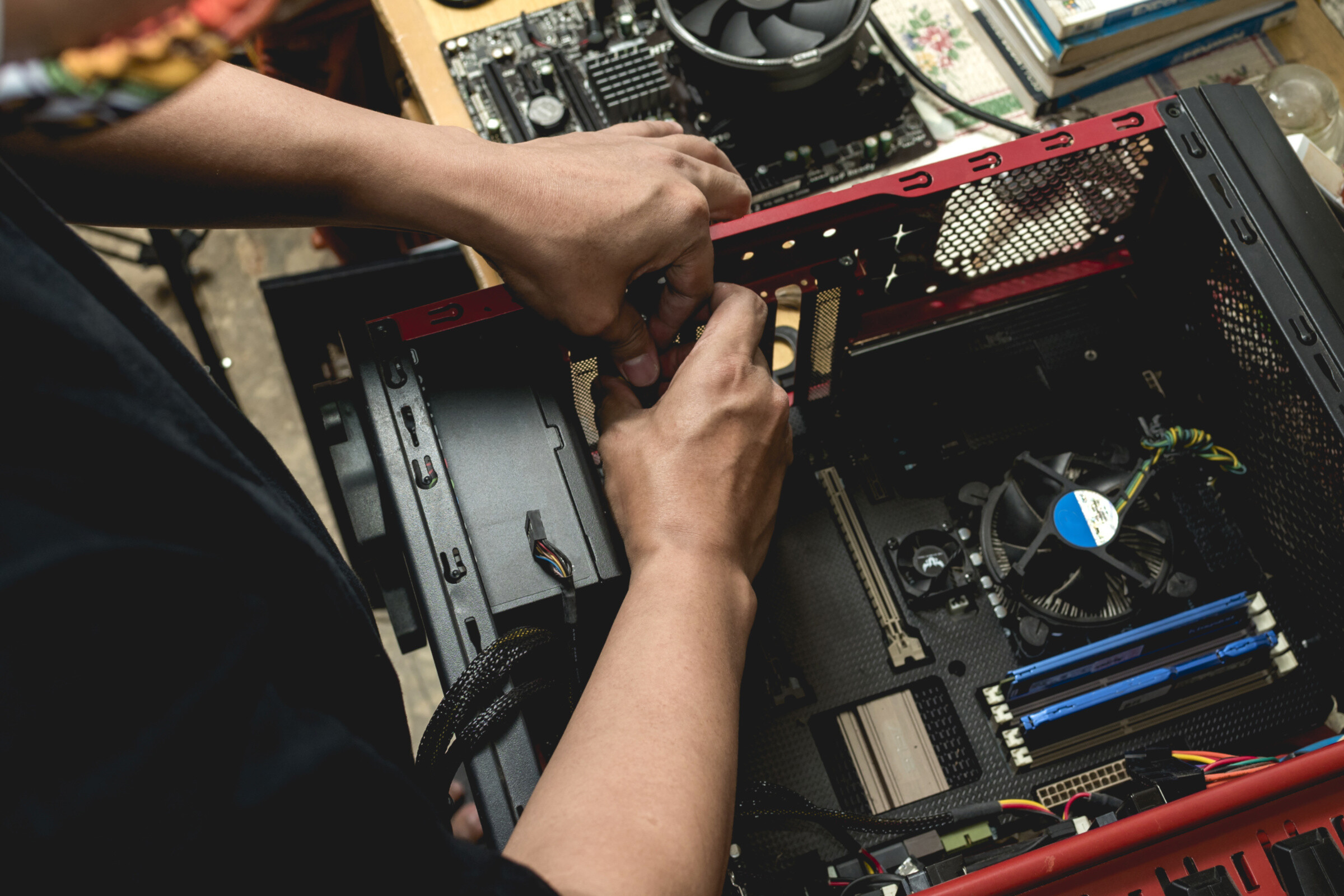
Find an iPod repair professional near you
Fill in a short form and get free quotes for a iPod repair services near you
Looking for iPod screen repair?
- iPod touch screen repair
- iPod classic repair
- iPod touch repair
- iPod nano repair
- … or anything else
Similar iPod Repair services you might be interested in Ireland
What is Airtasker?

Post your task
Tell us what you need, it's FREE to post.

Review offers
Get offers from trusted Taskers and view profiles.

Get it done
Choose the right person for your task and get it done.
Why book an iPod Repair service through Airtasker?
Is your iPod not turning on? Or is your iPod skipping songs on its own? Airtasker lets you easily find iPod repair services near you. This way, you can get your iPod fixed as soon as possible—without traveling too far to get it done! Post a repair task for any type of iPod like the iPod Touch 6th Gen, 5th Gen, 4th Gen, or even older models.
We’ll connect you with rated and reviewed iPod repair services. You can save yourself the time and trouble of finding reliable iPod repair experts in your area. Simply wait for offers to come in, compare quotes, and choose the best Tasker for the job.
From repairing a broken iPod screen to replacing the battery, Taskers can help with all sorts of iPod repair services. What’s more, you get to set your budget and find affordable iPod repair services in a matter of minutes. Hire a skilled specialist today, and get your iPod back into good working condition. You’ll be listening to your favorite songs on your iPod again soon enough!
Local, skilled pros
Real reviews
Flexible pricing
Offers in no time
Top iPod Repair related questions
iPods have a relatively short lifespan to begin with. But other reasons for damage could include water spillage, a defective hard drive, defective factory parts, and a worn-out battery. Other causes include a virus or a corrupted operating system.
Yes, some corrupted iPods can be fixed. Certain models respond to a complete reset, but others may need a more extensive repair. A specialist may do a hard reset to fix a corrupted iPod. In other cases, the hard drive may need a replacement. If you need help recovering your corrupted files, you can also post a task for data recovery services.
iPod repairs usually take up to 5 business days. But how long iPod repair takes depends on the extent of the damage and availability of replacement parts. A quick fix like force restarting an iPod may take only a few minutes. Your Tasker can give you an initial estimate of how long it will take to repair your iPod.
A Tasker may be able to provide remote assistance for certain iPod concerns. For example, your Tasker can guide you through troubleshooting steps over the phone. However, it may be best to schedule an in-person appointment for more extensive iPod damage.
Computers & IT Services
Android App Development
App Development
Apple Mac Repairs
Computer Hardware
Computer Support
Computer Training
Computer Upgrades
Home Network Setup
iCloud Setup
Internet Help
iPhone Repair
iPhone Screen Replacement
IT Support
Laptop Repair
Malware Removal
Mobile App Development
Printer Help
Screen Repair
Troubleshooting
Virus Removal
Wifi Help
Computer Repairs
Technical Support
Data Recovery
What do iPod Repair services include?
iPods are prone to water damage, accidental dropping, and waning battery life. An iPod repair specialist can assess the damage in your iPod and perform the necessary repairs. If needed, your specialist may also replace parts to get your iPod working properly again.
Here are the different types of iPod help you can get done on Airtasker.
iPod screen repair
iPod screens usually get damaged from accidental dropping or impact from a heavy object. Your Apple warranty typically doesn’t cover such accidental damages. In which case, you can post a task for iPod screen or iPod touch screen repair on Airtasker. A technically skilled Tasker can replace the display of your iPod, iPod Nano, iPod Mini, or iPod Touch.
iPod water damage repair
Water spillage can cause various iPod problems, such as a faulty headphone jack or charger port or your iPod not turning on. A Tasker can clean out your device and check your iPod for water damage. If you’ve spilled water on your iPod, make sure to turn the device off and dry it off with a towel. Make sure to book an iPod repair specialist as soon as possible to improve your chances of repair.
iPod headphone jack repair
Headphone jacks can get damaged over time from scratches or water contact. Perhaps your iPod won’t make a sound, or your music sounds distorted. Headphone jack repair services include cleaning the headphone jack area and assessing whether you need a repair or replacement. Your technician can confirm if the audio jack is causing the problem. Then, if required, they’ll replace the audio jack. Do note that audio jack replacement may only apply to some iPod models.
iPod hard drive replacement
A specialist may replace the hard drive of certain iPod models, such as the full-size iPod and iPod mini. Hanging screens, corrupted files, and skipping songs may be signs of hard drive damage. Aside from hard drive replacement, other solutions include resetting the iPod and checking file system errors.
Battery replacement
iPod batteries go through several cycles of active work before they die out. It might be time for a battery replacement when your iPod has a short battery life of only an hour or two. Replacing your battery may also be necessary if your iPod won’t turn on or charge at all anymore.
iPod home button repair
The iPod home button is essential to controlling and shuffling through songs or applications. For this reason, the click-wheel or home button can be prone to excessive use and damage. The home button is sensitive, especially if you press down on it too hard. A specialist may be able to fix a stuck home button on your iPod touch. They can also recommend other suitable ways to get your iPod home button working again.