Is the task bigger than it first seemed or extra items need picking up? Once an offer has been accepted, either the Job Poster or Tasker can increase the task price.
How does this help you?
This will help with changing the task price without the hassle of contacting support, handling cash or cancelling tasks.
The task price might need to increase because:
- There’s more work that needs to be done than initially thought
- The Airtasker needs to pick up some extra things which weren’t included in the original price.
How can you increase the task price?
As a Job Poster:
Desktop
iOS
Android
- On the task, select increase price above the green private message button.
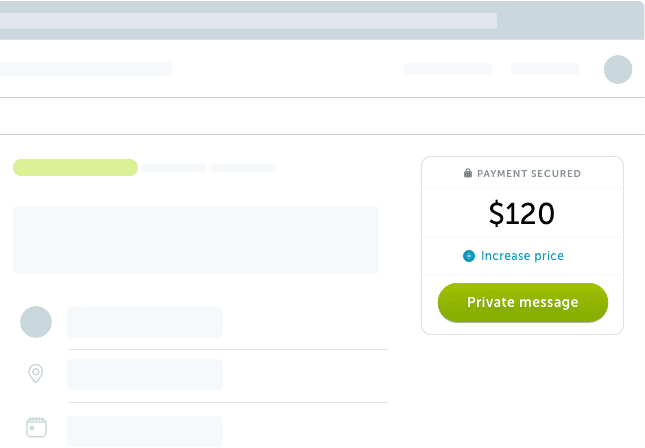
- Enter how much you’d like to add and mention why you’re increasing the price.
- Once payment is made with Airtasker Pay the task price is automatically updated.
- On the task, select increase price above the green private message button.
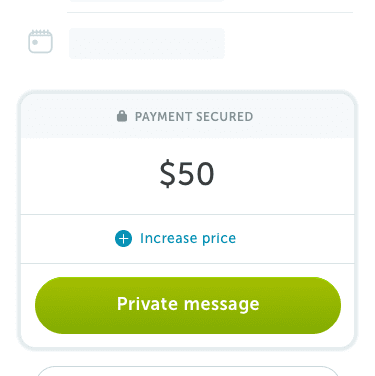
- Enter how much you’d like to add and mention why you’re increasing the price.
- Once payment is made with Airtasker Pay the task price is automatically updated.
- On the task, select increase price above the green private message button.
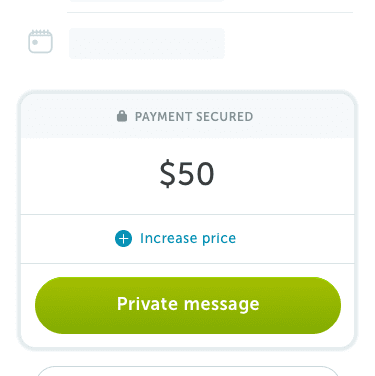
- Enter how much you’d like to add and mention why you’re increasing the price.
- Once payment is made with Airtasker Pay the task price is automatically updated.
As a Tasker:
Desktop
iOS
Android
- First, chat about the price increase with the Job Poster through private messaging – let them know you’re going to do it and why. This will help them understand your reasoning.
- Then go to the task and select increase price above the green request payment button.
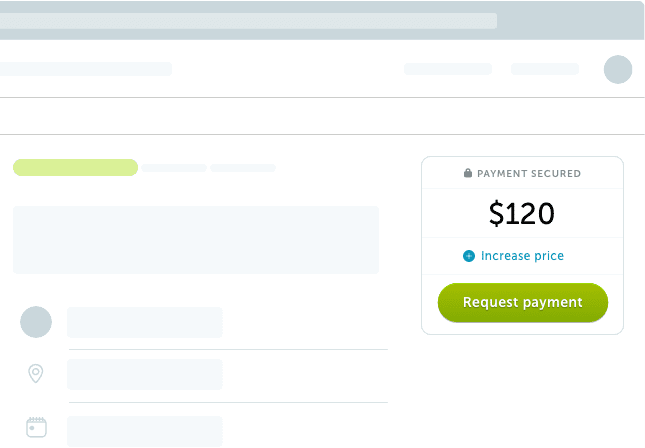
- Enter how much you’d like to add and mention why you want to increase the price.
- Select continue.
- Wait for the Job Poster to accept the price change.
- Once accepted, the payment will be added and task price automatically updated.
- First, chat about the price increase with the Job Poster through private messaging – let them know you’re going to do it and why. This will help them understand your reasoning.
- Then go to the task and select increase price above the green request payment button.
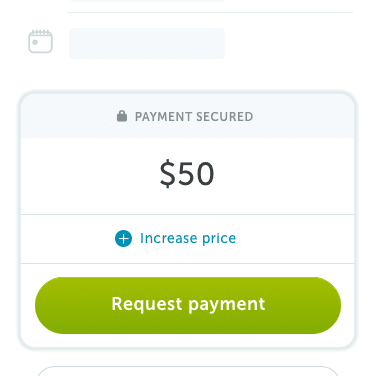
- Enter how much you’d like to add and mention why you want to increase the price.
- Select continue.
- Wait for the Job Poster to accept the price change.
- Once accepted, the payment will be added and task price automatically updated.
- First, chat about the price increase with the Job Poster through private messaging – let them know you’re going to do it and why. This will help them understand your reasoning.
- Then go to the task and select increase price above the green request payment button.
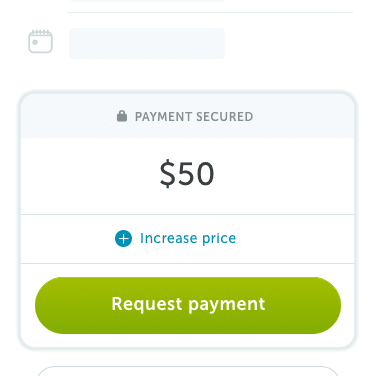
- Enter how much you’d like to add and mention why you want to increase the price.
- Select continue.
- Wait for the Job Poster to accept the price change.
- Once accepted, the payment will be added and task price automatically updated.
What else do you need to know?
The price can only be increased 3 times (to a maximum of $500 overall). Also, at the moment you can only increase the price, not decrease it.
Just so you know, the service fee is applicable on all price increases.



Very good to no I was so wondering if that was possible
Thank you for the information in this regard. Good to know for future.
This is a feature I’ve been waiting for, no more cancelling of jobs because the poster is thinking I’m trying to stinge them out of more money or failing to understand why something’s are going to cost more ect
????
That’s a great addition to the platform as some jobs can be bigger than first explained or the job poster requests extra work.
This allows the tasker an ‘in’ to discuss the price and possibly increase it to allow for the extras that sometimes arise.
Thank you
This was most helpfull
Great idea. My first task I posted. Was very happy with them. (Nick Brisvegas)
Ask if he could do more work for me. He did not wish to accept more money. While we agreed and I gave him cash this is great idea
This is handy for us as both tasker and taskee,
This is an excellent update and was needed.
This is a great function. I have come across this situation many times as a poster and tasker.
Is there other payment plans other then credit card
It doesn’t make sense why you would have a limit if $500
Hi, Is there any Airtaskers in the Milton Ulladulla 2539 N.S.W.Shoalhaven sth, east coast of N.S.W
Hope it is ok
✌
Why when after a task is completed do you keep the service fee from the BONUS or TIP you have a a prompt from task posters.
That if not clearly disclosed within the Android or Apple app and is sneaky and horrifies many of them
This feature will give flexible terms, better advantages for both parties. And it will make you earn more.
Thanks for the advice
This blog is very informative. . Especially for newbies such as myself