Taskers with task alerts enabled have a 25% greater chance of winning work. You can now receive automated alerts for tasks we think you’ll be an excellent fit for, even if you haven’t added any keywords-based alerts yet.
To do this, just follow these simple steps:
Desktop
Head to your notification settings page and simply check Task Recommendations.
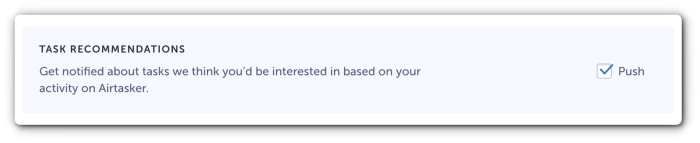
On your mobile app
- Head to your Settings
- Tap Notification Settings
- Go to Task Recommendations
- Turn the toggle switch to “on”
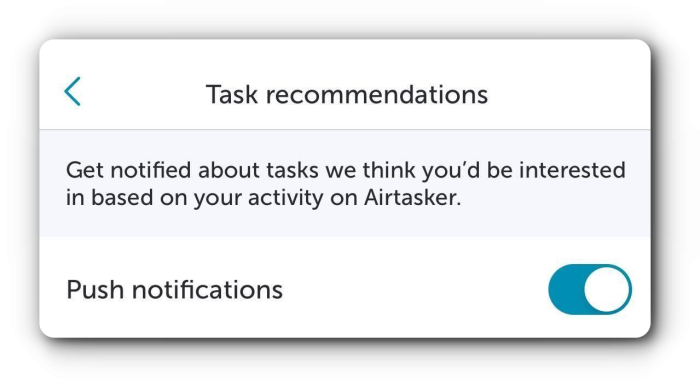
And that’s it! If you have any further questions about Task Recommendations, feel free to get in touch with a member of our Support team.